What Is a Canonical Tag in SEO?
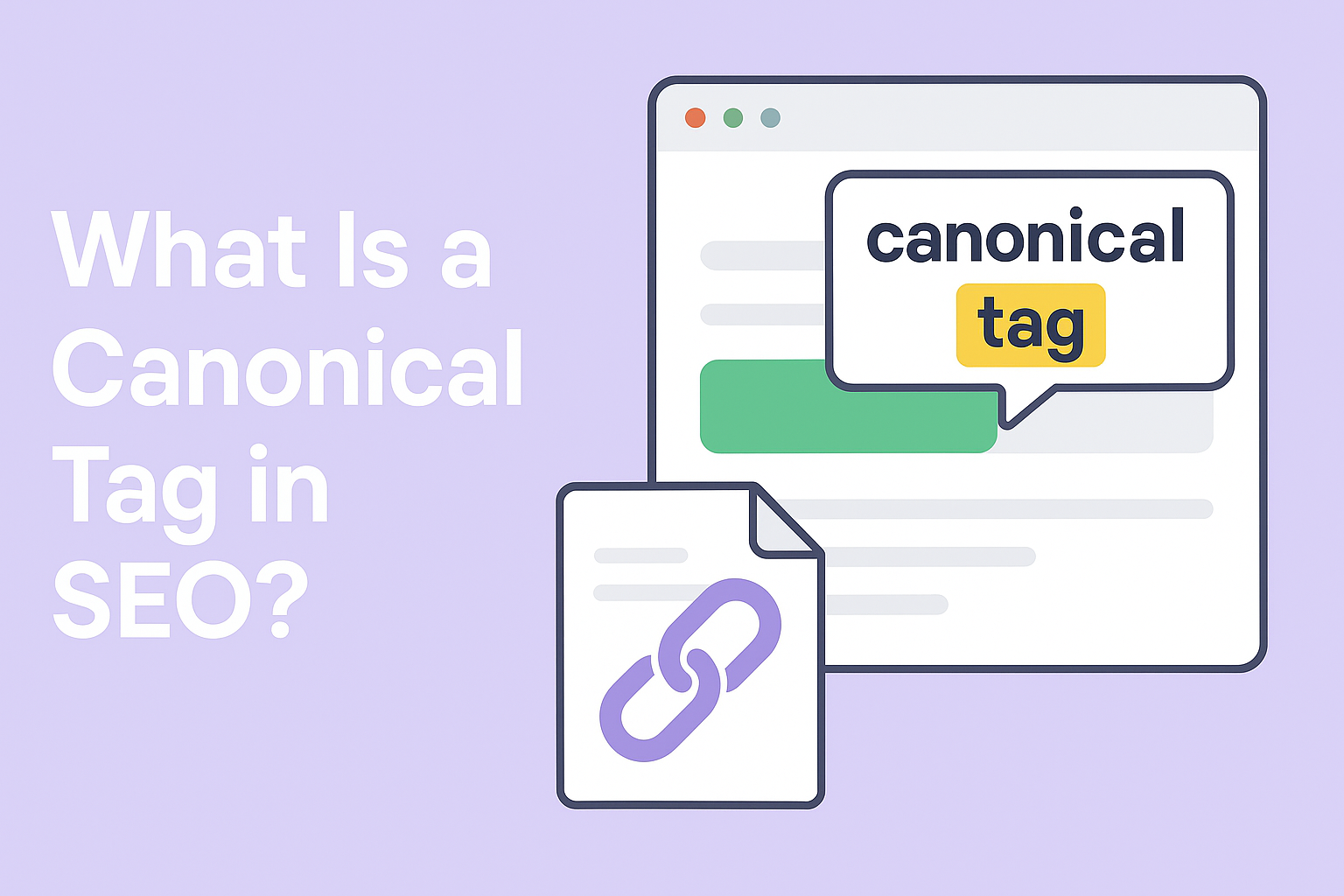
What Is a Canonical Tag in SEO?
A canonical tag (<link rel="canonical">) is an HTML element that tells search engines which version of a webpage is the “preferred” or authoritative URL when there are multiple versions of the same or very similar content.
For example, these three URLs may all lead to the same content:
https://example.com/page
https://example.com/page?ref=twitter
https://www.example.com/page
Without guidance, Google might treat them as separate pages, splitting your SEO value. By adding a canonical tag, you point search engines to the “main” version, such as:
<link rel="canonical" href="https://example.com/page" />Why Canonical Tags Matter in SEO
1. Prevent Duplicate Content Issues
Ensures that duplicate or near-duplicate pages don’t compete against each other.
2. Consolidate Link Equity
Backlinks from all versions get attributed to the canonical page, strengthening authority.
3. Improve Crawl Efficiency
Search engines won’t waste time crawling duplicate pages.
4. Control Search Rankings
You guide Google to rank the correct page in search results.
Best Practices for Using Canonical Tags
Always point canonicals to the absolute URL (with https and www if used).
Use self-referencing canonicals (a page pointing to itself) for clarity.
Ensure consistency across sitemaps, internal links, and canonicals.
Avoid conflicting signals (e.g., canonical tag says A, sitemap says B).
Don’t abuse canonicals—if content is truly unique, don’t force it to another URL.
Canonical Tags vs. 301 Redirects
Canonical tag: Suggests the preferred version but keeps duplicates live.
301 redirect: Permanently moves users and search engines to one URL.
Use 301 redirects when a page should no longer exist.
Use canonicals when duplicates are necessary (e.g., product filters, tracking parameters).
Quick Example in Context
Imagine an e-commerce store:
example.com/shoes?color=red
example.com/shoes?color=blue
Both show the same product details. Instead of letting both pages compete, you add a canonical tag pointing to:
<link rel="canonical" href="https://example.com/shoes" />Now all SEO signals consolidate on the main product page.