Better UX, Better SEO: Why User Experience Is Now a Ranking Factor
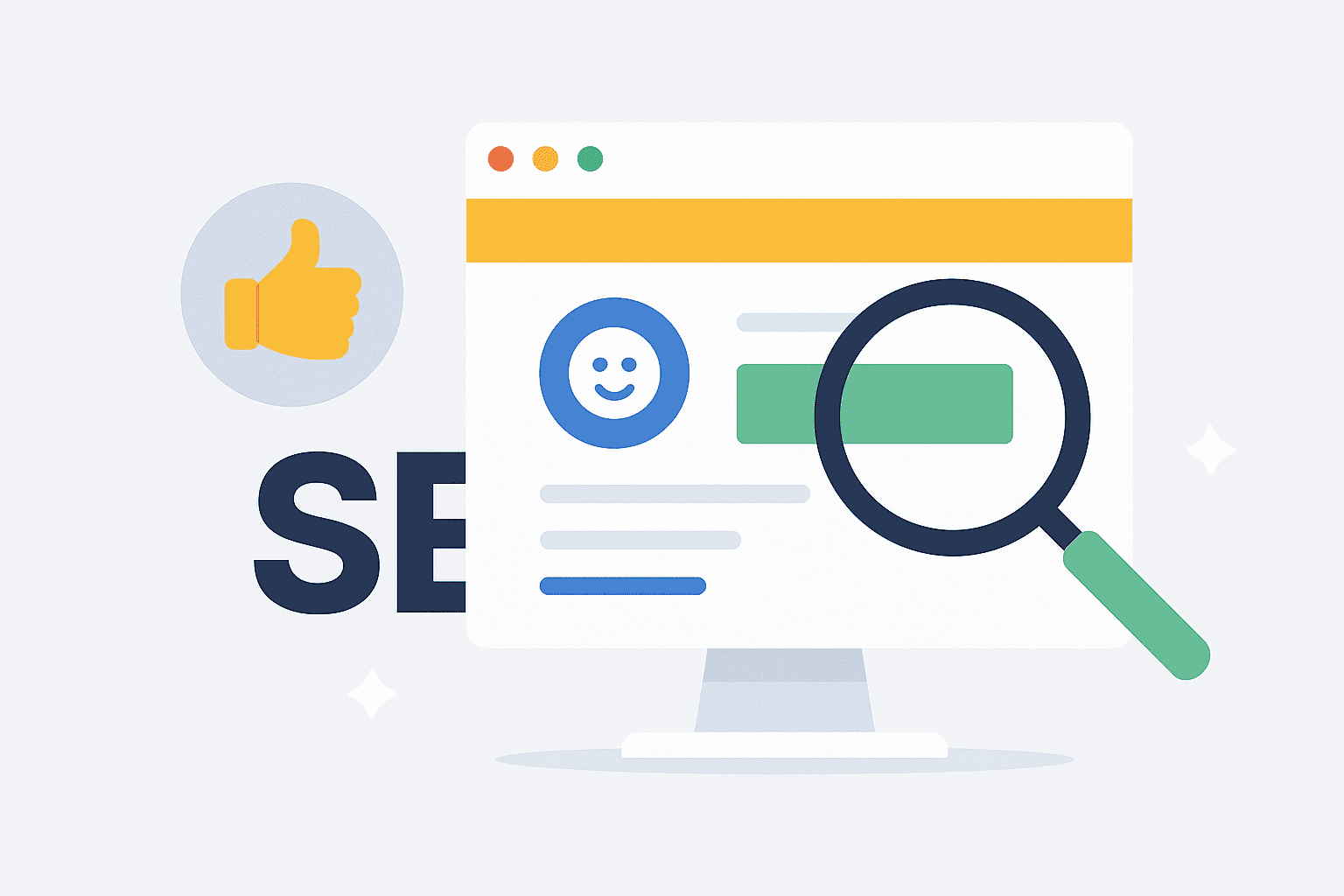
In the past, SEO was about keywords, backlinks, and technical optimization. But times have changed. Google’s algorithms have matured, and so have users’ expectations. Today, User Experience (UX) is not just a design concern—it is a critical factor for SEO performance.
A fast, smooth, intuitive website keeps visitors engaged. A clunky, slow, or confusing one drives them away. And since search engines measure signals like bounce rate, dwell time, Core Web Vitals, and engagement, UX directly influences your rankings.
In this article, we’ll dive into why UX matters for SEO, which elements of UX impact search performance, and actionable steps to build a site that delights users and wins search visibility.
1. The Connection Between UX and SEO
Search engines have one goal: deliver the best result for a query. But the “best result” isn’t just the most relevant—it’s also the easiest to consume.
If your content answers a question but loads slowly, is unreadable on mobile, or overwhelms visitors with popups, users won’t stay. That negative interaction sends a signal to Google that the page isn’t satisfying search intent.
Key ranking signals influenced by UX:
Click-Through Rate (CTR): If your title/description are appealing, users click more.
Bounce Rate / Pogo-Sticking: If visitors return to search results quickly, Google assumes the result was poor.
Dwell Time & Engagement: The longer a user stays, the more value Google attributes to your page.
Core Web Vitals (CWV): Google’s metrics for speed, responsiveness, and stability.
In short: better UX = better SEO metrics = better rankings.
2. Core UX Elements That Influence SEO
2.1 Page Speed & Core Web Vitals
Speed is the foundation of UX. A slow page kills both conversions and rankings.
Google uses Core Web Vitals (CWV) as ranking signals:
Largest Contentful Paint (LCP): How fast the main content loads (< 2.5s).
Interaction to Next Paint (INP): How responsive the site feels (< 200ms).
Cumulative Layout Shift (CLS): How stable the layout is (target < 0.1).
Action tips:
Use WebP/AVIF for images.
Implement lazy loading for below-the-fold content.
Minify and defer non-critical CSS/JS.
Use a Content Delivery Network (CDN).
2.2 Mobile-First Experience
Over 60% of searches are mobile. Google indexes mobile-first, meaning if your mobile UX is poor, your SEO will suffer.
Good mobile UX includes:
Responsive design
Thumb-friendly buttons
No horizontal scrolling
Minimal intrusive popups
2.3 Content Readability
Even the best SEO content fails if users can’t read it comfortably.
Best practices:
Short paragraphs (2–3 sentences max)
Descriptive H2/H3 subheadings
Bullet points for scanning
Font size 16–18px
High color contrast
Readable content reduces bounce rates and increases dwell time—two signals Google loves.
2.4 Navigation & Site Architecture
A confusing site structure hurts both users and search engines.
Strong UX site structure:
Clear, descriptive menu labels
Breadcrumb navigation
Internal linking between related pages
Logical hierarchy (Homepage → Category → Article)
This improves crawlability, distributes PageRank, and keeps users exploring.
2.5 Trust & E-E-A-T
Google values Experience, Expertise, Authoritativeness, and Trustworthiness (E-E-A-T). A good UX builds trust.
Trust-building UX signals:
Author bios & credentials
Updated publish dates
Citing credible sources
HTTPS & security seals
Real company info (address, contact, policy pages)
2.6 Accessibility
Accessibility isn’t just ethical—it improves SEO. Screen reader-friendly sites are easier for crawlers, too.
Quick wins:
Alt text on images
Proper heading hierarchy (H1, H2, H3)
ARIA roles for complex UI
Visible focus states
2.7 Conversion-Oriented UX
SEO isn’t just about traffic—it’s about conversions. A seamless conversion flow enhances both UX and ROI.
Form UX tips:
Keep forms short
Use clear field labels
Enable autofill & inline validation
Avoid captchas that block users
3. How UX Improvements Boost SEO in Practice
Example 1: Faster Pages → Lower Bounce
A retail site cut load times from 5s to 2s → bounce rate dropped 35% → organic conversions rose 20%.
Example 2: Clear Navigation → More Indexed Pages
A blog added breadcrumb trails and internal linking → Google crawled deeper → +40% in indexed articles.
Example 3: Accessible Content → Higher Engagement
A healthcare site improved font sizes & contrast → scroll depth increased 60% → rankings for “treatment guide” keywords improved.
4. Practical UX-SEO Optimization Checklist
Here’s a step-by-step action plan to merge UX with SEO:
Speed Audit → Run PageSpeed Insights & Lighthouse.
Mobile Test → Check responsive design in Chrome DevTools.
Readability Pass → Rewrite intro & break long paragraphs.
Navigation Review → Ensure menus are descriptive & intuitive.
Trust Signals → Add author bio, About page, security badges.
Accessibility Fixes → Add alt text, semantic tags, ARIA roles.
Conversion Flow → Simplify forms, improve CTA placement.
Analytics Tracking → Monitor bounce rate, CTR, dwell time.
5. The Future: UX as SEO’s Core
As AI-driven search and Search Generative Experience (SGE) expand, engagement signals will become even more important. Search engines won’t just read your content—they’ll evaluate how humans interact with it.
This means SEO professionals must think like UX designers, and UX designers must understand SEO. The two are no longer separate fields—they are symbiotic.
Conclusion
Better UX isn’t just nice to have—it’s the new SEO strategy. Every improvement to speed, readability, trust, or accessibility reduces friction for users and improves ranking signals for search engines.
When you design for users, you design for search.
When you optimize for SEO, you must optimize for UX.
The result?
More visibility, more engagement, more conversions.